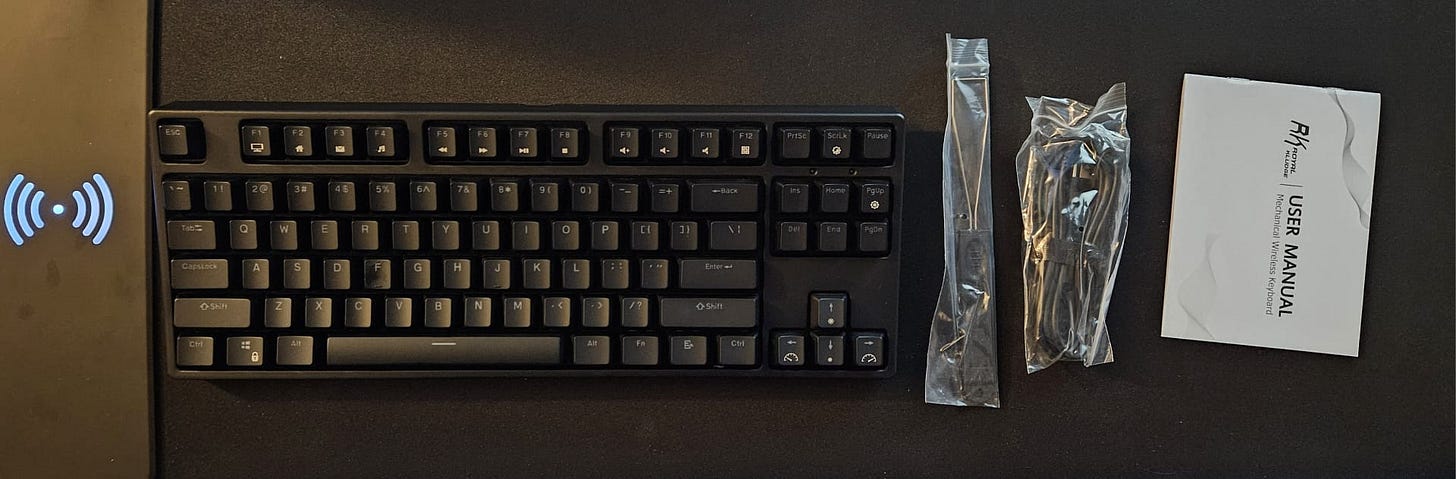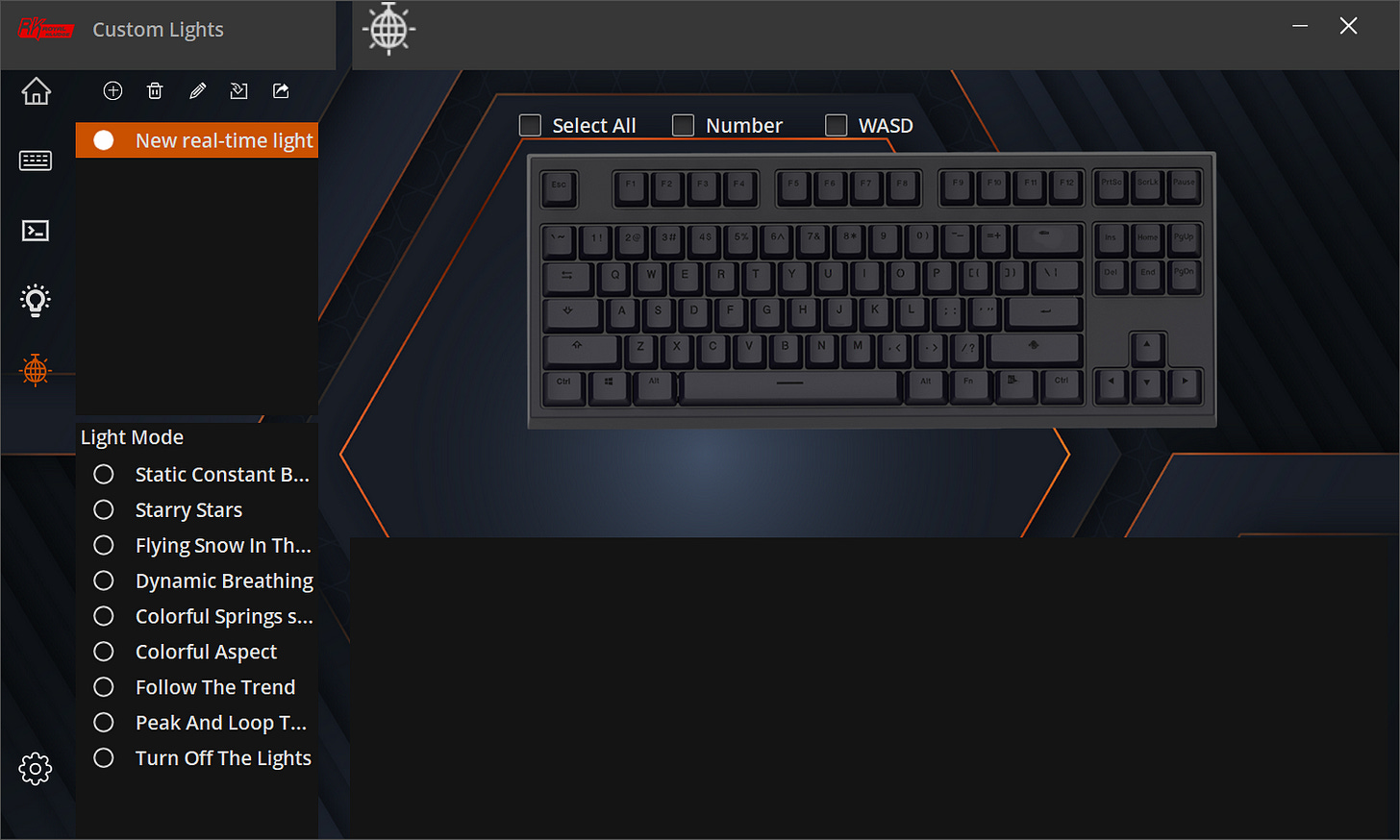Review - Royal Kludge - RK87 Wireless TKL Mechanical Gaming Keyboard
This is NOT a sponsored review.
All opinions are my own.
I need to thank my son for allowing me to use his new birthday device for this review.
You might be wondering why I am starting with customer service as part of the review. Well… I believe when a person or company treats you well, you go out of your way to support them.
Post Sale: Customer Service
First, I wanted to say that I am incredibly impressed with Royal Kludge's customer service. Two days after I ordered this keyboard (which was a gift), the Canadian Postal Service went on Strike. At the time of writing this, they are still on strike.
Email to Royal Kludge
Hi support! I have a couple of questions...
In Canada, our entire postal service is shut down due to Canada Post going on strike. Canada Post said they will not be delivering the item until the strike is over. I know you can't do much about that.
I was wondering if some information could be added to my order so that the warranty is reflected by the delay.
If I do have an issue when receiving it, please make sure that the "buy date" and "End shipping date" are taken into account and that this was documented on your end.
As a second question, I wasn't sure if there was anything you could do for me. This keyboard was supposed to be for my son's birthday. I am thinking that it won't be here on time.Response
Hi Jared,
I wanted to let you know that we still have the RK87 keyboard available in our warehouse. Considering it might be a birthday gift for your son, we can arrange for a new carrier to send a replacement to you. Would you like us to proceed with this?
Additionally, once you receive the original package, please contact us to arrange for its return.
We truly appreciate your support for RK!
Thank you for your understanding, and we look forward to hearing from you soon!
Warm wishes for 2024.
Kikko
Royal Kludge Customer ServiceI received the replacement keyboard a few days later. RK used a different courier to deliver the package. Now, that is what I call amazing customer service!
Product Details
Model Number (official)
RK Sink87G RGB
Keyboard Style:
Ten Keyless (TKL)
No Number pad, so the keyboard width has been reduced.
Connection Types:
Wired
Wireless
Uses a nano USB receiver
Wireless is 2.4Ghz Only (No Bluetooth)
Power:
High-capacity Battery
This mechanical wireless keyboard has up to 100 hours of standby time with the backlights turned off.
Charging the keyboard fully charged requires 3-4 hours
Switch Type:
Tactile Brown Switches
Modability
Switches aren't hot-swappable
Custom LColors per key
Custom key functions
Hardware in the box
The keyboard comes with a keycap puller, a UBC-C to USB-A, and a manual.
I made a copy of the manual and placed it here: RK87 Wireless TKL Mechanical Gaming Keyboard Manual. Now, if I misplace the thing, I will always have it.
Keyboard Feeling & Sound
I am new to RK keyboards and custom keyboards. My last mechanical keyboard was a Logitech G710+. Comparing the sound of these keys to the Logitech is night and day. Considering the Logitech were brown switches as well, it was so interesting to feel the difference in both sound and touch. If I had bought this for myself, I would have been concerned that this model didn’t have a dedicated sound wheel and mute button. I ALWAYS use those keys rather than adjusting the sound levels on my Audio Engine speakers. Due to the ergonomics of the keyboard and placement of the keys, the key combinations of FN + F9 (Increase Sound), FN + F10 (Decrease Sound) and FN + F11 (Mute) seem like second nature after barely using the keyboard for a few minutes.
While the keyboard is made of plastic, it could be one of the “heaviest” keyboards I have ever used. The only one that might come close is the keyboard that came from my x386DX computer from 30+ years ago. The fact that this keyboard is smaller (TKL) shows how well-built it is. This thing will not accidentally slide around on your desk or keyboard tray.
Modifying the Keyboard
While the physical options to modify the keyboard might be lacking, you can modify it using the proprietary Royal Kludge Software. Many hotkeys can be modified directly on the keyboard itself. While you can modify the keyboard without the software, I find that using the software is much more reliable and easy. Here are the screenshots from the software.
You can change any key to be mapped any way you like:
Macros
You can customize the key Color per key (Customize). Several pre-loaded options make interesting colour changes. The keyboard can even pulse with the music being played on your computer. You can save up to 3 different profiles that you can change inside the software by pressing “FN+1, +2 or +3.”
Notice that I made the letter all White here. All the other keys are either Green, Red, Orange, or Yellow.
There is also a custom Lights mode that I haven’t had time to play with. It doesn’t seem much different from the last screen.
How to check the Power Level
This was actually one of the items I had a really hard time finding myself. RK, if you are listening, please add the key combo to the manual. I don’t see it in there.
To check how much battery power is left on the keyboard, you need to hit this Key Combo:
FN+ENTERWhen you do this, all the keys on the keyboard will go black except the number keys.
If only 1 and 2 are lit, the keyboard has approximately 20% battery power left. If it has 1 - 9, then it has approximately 90% left. Fully charged, 1 - 0 will all be lit up. When you see it work, it is actually a pretty neat feature and doesn’t require you to open any program or utility to see it.
Responsiveness
This keyboard's responsiveness is incredible. The USB micro receiver was under my desk with no line of sight, and as expected, the keyboard functioned very well. I put the keyboard through its paces on https://monkeytype.com/. In my very non-scientific test, my speed and accuracy were better than when I was using my Logitech 710+.
Key Caps
The key caps are all double shot and sound great. They felt great under my fingers.
Lighting
This is the one part of the keyboard I wish was a little bit different, and the “issue” isn’t necessarily restricted to RK. This issue can be found almost everywhere in the custom keyboard industry, and I believe it is due to how the switches are made and the swapability that custom keyboard enthusiasts want/require.
Side note - I am wondering if Logitech has a patent on the design that I am about to talk about.
Logitech combined the LED with the switch key. Since the switches are soldered onto the board, many people are limited from modding or changing out parts of their keyboards.
Having the light made/deployed in this fashion allows the lettering on the keys to be bright and large. The light fills the entire key. The lettering also doesn’t need to just be at the top of the key.
Logitech Approach
See how centred the light is? The light shines through evenly and consistently for all keycaps. The “downside” with the G710+ is that really only the lettering lights show up; not much light bleed-through happens under and around the keys. Personally, I prefer this tradeoff.
How Custom Keyboard Lighting is **mostly** implemented:
You might not even see the light on this one in the picture. The light is pretty far down and shines up. Because the light is blocked by the switch, the light really is bright near the top of the key cap. Other keyboards have the light on the bottom, and the “issue” is reversed.
Compared to the Logitech, most custom keyboards have lighting where the light tends to escape a bit under the key because the light isn’t part and on top of the switch. This allows the light to have more of an ambiance rather than illuminating the letter or shape on the keyboard.
I would love to see switches with LED built into them, but they do not have to be soldered onto the board. I realize this might make the switches cost more; however, the boards of the keyboards themselves should also be cheaper since the LEDs no longer need to be soldered on them. Also, if one LED were to go, you could just swap out a single switch on the keyboard, which the customizable community would really love.
Over All Experience
I love the TKL design and the ergonomics. The keyboard is a tank. The switches feel and sound great. Having essentially a full keyboard in such a small package is a wonderful feeling and gives the owner more space on their desk.
This keyboard will work perfectly with my son’s setup. It is wireless, and the performance is so great that if he wants to play a game or work on his high school paper, he will have everything that he needs. The “feel” of the keyboard is one of the best I have ever had the experience to use. I plan on buying a wireless charging receiver so that it even further reduces the need for cables on his desk.